• On your first login, a Sell or Hold account will be automatically created
• See Login for more detailed help
We'll only send you some awesome stuff
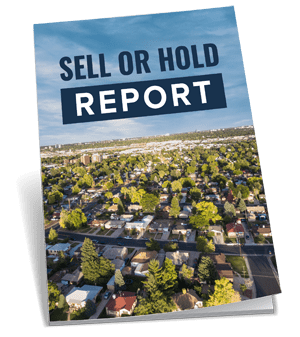
Check Out A Sample Report
- © Sell or Hold
- |
- All Rights Reserved
- |
- Privacy Policy
- |
- Terms and Conditions




